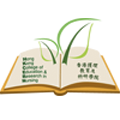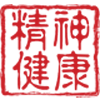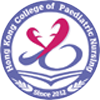Login
Basic Guideline
for logging into the HKAN website and changing the personal information
First Time Login:
User Name: Your First Owned OM/FM Number
If you have more than one OM/FM Numbers, pick the smaller one, no matter these fellowships are renewed or not.
(e.g.: F02123412 & F10123413, then you should login with "F02123412")
(e.g.: F10123412 & F12123412, then you should login with "F10123412")
(e.g.: O12123422 & F12123423, then you should login with "O10123422")
Password: First 4 digits of your HKID number including the alphabet character (e.g. Z098)
Once successfully login to the Member Zone, you may change your "User Name" and/or "Password", and update your personal records (e.g. phone number, email address or mailing address, etc.)
In , you can change your "User Name" and/or "Password" according to your needs.
We strongly recommend you update your personal information regularly (e.g. phone number, email address or mailing address, etc.)